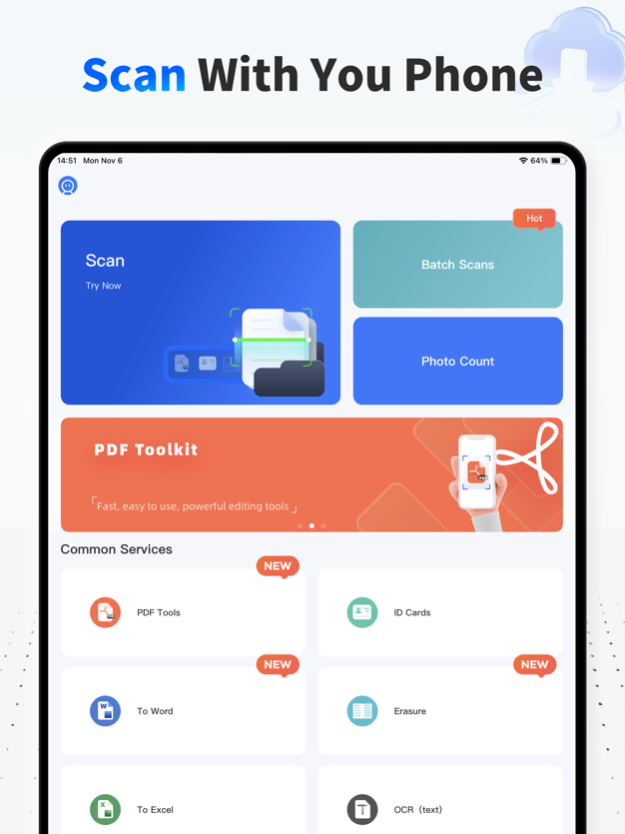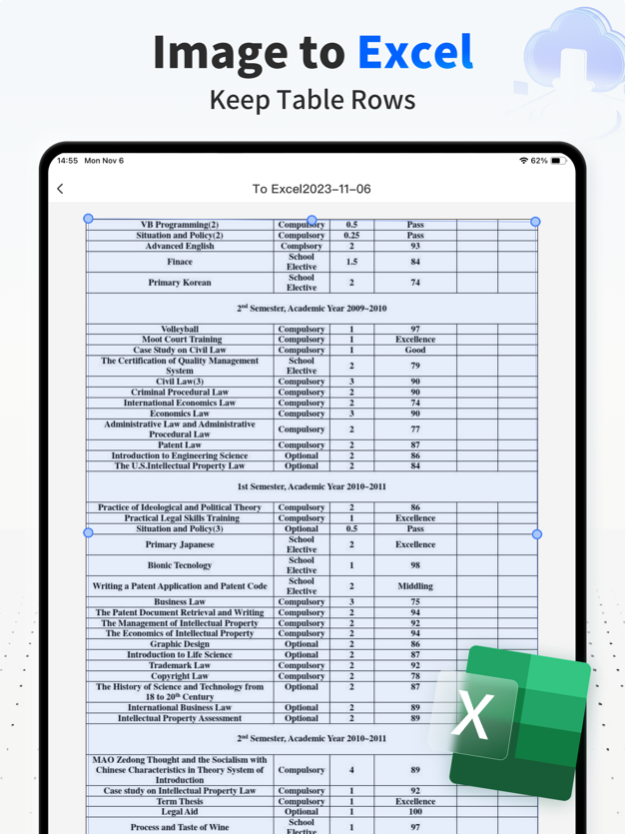PDF Scanner-Scan PDF Document 3.2.7
Free Version
Publisher Description
Scanner is a professional OCR scanning recognition tool that can extract text in books, photos, business cards, and forms.
【File Scanning】
The mobile phone takes paper documents, intelligent boundary detection, and generates high-definition JPEG and PDF files. Supports multiple image optimization modes to quickly turn paper documents into clear scans.
【PDF Toolkit】
Powerful PDF file processing tools, including PDF to word and other format conversions, PDF signatures, adding watermarks, PDF merging and other document processing tools;
【Text Recognition】
Scan various documents, pictures, books, business cards, etc. to extract the desired text, and edit and copy the identified content;
Support multiple recognition, automatically select recognized content to convert to PDF or scanned copy;
【Form Recognition】
Support table and form recognition, accurately locate table data, intelligently parse table text, and quickly generate Excel documents that can be edited and saved;
【Certificate Identification】
Built-in camera function, through OCR text recognition technology to automatically identify, extract image text, and parse information;
High-precision automatic capture of text information, eliminating the trouble of manual input;
【Photo Translation】
Scanning and translation, supporting full-text translation in multiple languages, without opening the translation APP, directly calling the scanning recognition;
Support multi-language recognition: Chinese, English, Japanese, French, German, Russian, Portuguese, Spanish, Italian;
=======================================
【Automatic renewal terms】
There are three subscription options for premium accounts:
Monthly VIP: only $6.49/month
Quarterly VIP: Only $9.99/season, 3-day free trial
Permanent VIP: Only $46.99
● Subscription payments will be charged to your iTunes account at confirmation of purchase and at the beginning of each renewal period
● Renewal: Apple iTunes account will be deducted within 24 hours before expiration, and the subscription cycle will be extended by one subscription cycle after the deduction is successful.
● Cancel Renewal: You can cancel your subscription or trial at any time by going to your iTunes account settings and canceling the subscription, otherwise it will automatically renew. This must be done 24 hours before the end of the trial period or any subscription period to avoid being charged. Subscriptions that include a trial period will automatically renew to a paid subscription.
● Subscriptions may be managed by the user and auto-renewal may be turned off by going to the user's Account Settings after purchase
● When you purchase a premium subscription during the trial period, any unused portion of the trial period (if offered) will be forfeited.
●Privacy Policy: https://static.rhinox.cn/html/privacy/quannengsaomiaowang_boniu_en.html?appName=PDF Scanner
●Membership payment agreement: https://static.rhinox.cn/html/paymentagreement/general_en.html
Jan 19, 2024
Version 3.2.7
Fix issues and optimize performance!
About PDF Scanner-Scan PDF Document
PDF Scanner-Scan PDF Document is a free app for iOS published in the System Maintenance list of apps, part of System Utilities.
The company that develops PDF Scanner-Scan PDF Document is Hangzhou boniu technology co. LTD. The latest version released by its developer is 3.2.7.
To install PDF Scanner-Scan PDF Document on your iOS device, just click the green Continue To App button above to start the installation process. The app is listed on our website since 2024-01-19 and was downloaded 1 times. We have already checked if the download link is safe, however for your own protection we recommend that you scan the downloaded app with your antivirus. Your antivirus may detect the PDF Scanner-Scan PDF Document as malware if the download link is broken.
How to install PDF Scanner-Scan PDF Document on your iOS device:
- Click on the Continue To App button on our website. This will redirect you to the App Store.
- Once the PDF Scanner-Scan PDF Document is shown in the iTunes listing of your iOS device, you can start its download and installation. Tap on the GET button to the right of the app to start downloading it.
- If you are not logged-in the iOS appstore app, you'll be prompted for your your Apple ID and/or password.
- After PDF Scanner-Scan PDF Document is downloaded, you'll see an INSTALL button to the right. Tap on it to start the actual installation of the iOS app.
- Once installation is finished you can tap on the OPEN button to start it. Its icon will also be added to your device home screen.